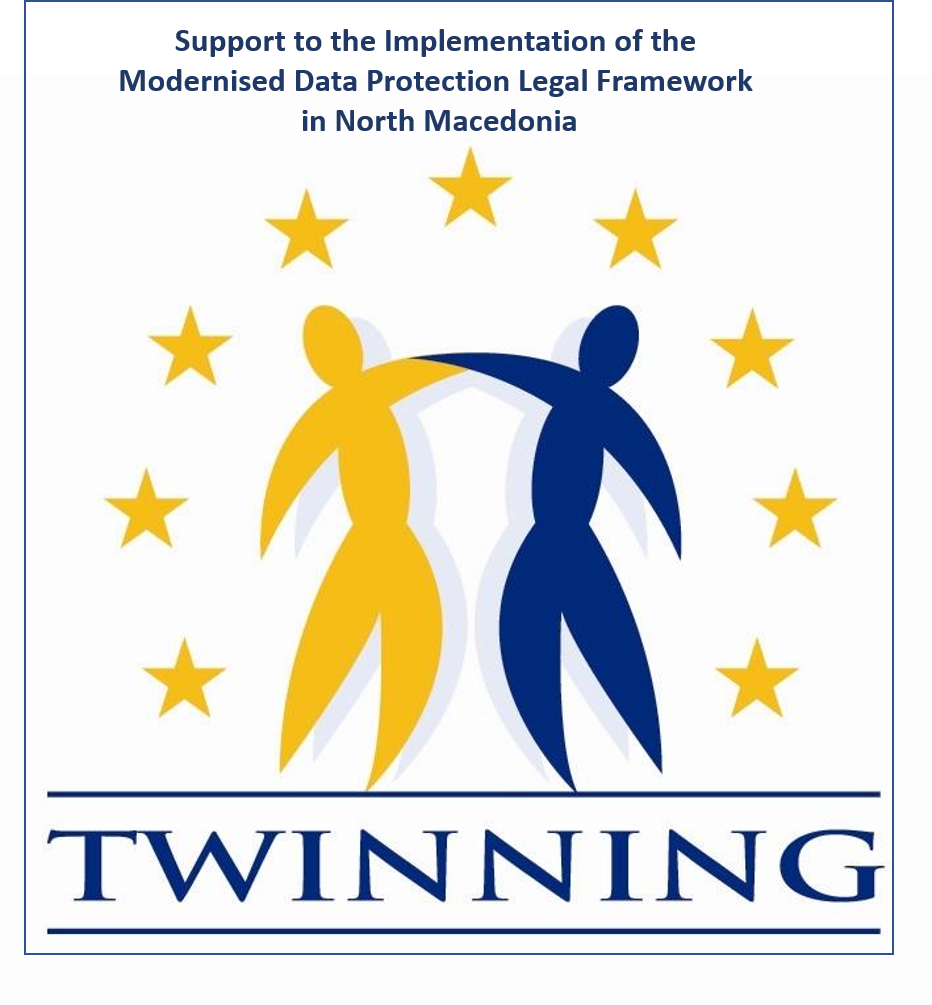Cookies usage
In order to be able to use cookies in ACCORDANCE with REGULATION (EU) 2016/679 OF the EUROPEAN PARLIAMENT AND OF THE COUNCIL on the protection of individuals with regard to the processing of personal data and on the free movement of such data (General Data Protection Regulation), the Act on the Implementation of the General Data Protection Regulation , the Electronic Communications Act, we need your consent.
What are cookies and what do we use them for?
Cookies are small files that your browser saves on your computer or mobile device when visiting our website (https://springconference2020.hr/). This allows the Internet site to recognize your computer the next time you visit us, in order to offer you personalized experience when moving through it. Cookies on our website are not aimed at spying on users and do not follow everything the user does and are not a malicious code or virus. They are also not connected to spam, they do not save a user name or password and are not intended exclusively for advertising or advertising. Information such as your name or e-mail address will not be saved – the Internet site cannot access your personal information and files on your computer. It should be noted that our site works optimally only if it is possible to use cookies.
Cookie types
Cookies by duration
Permanent cookies
The constant or saved cookies remain on your computer after you close Internet browser programs. Use them to store information, such as sign-in and password names, language preferences, or cookies preferences so that you don’t have to enter them again during each next visit. Permanent cookies can stay on your computer or mobile device for days, months, even years.
Temporary cookies
Temporary cookies or session cookies are removed from your computer after you close your Internet browser. Through them, Internet sites store temporary data, such as the last few pages you have opened on the website you visit or items in the shopping basket if you are on an Internet site specialising in online sales.
Cookies by Source
First party cookie
First-hand cookies come from the Internet site you watch, and can be permanent or temporary. With these cookies, Internet sites can store data they will use again the next time they visit this website.
Third-party cookie (third party cookie)
Third-party cookies come from other Internet sites, which are on the Internet site you are watching. With these cookies, other Internet sites can monitor Internet usage on the site you view for marketing purposes.
Cookies by function
Technical cookies – required cookies
(always active) – essential for the functioning of the website and cannot be excluded in our systems. They are usually set in response to your actions that include a request for services, such as cookie settings, login, or filling out forms. You can set your browser to block these cookies or send a warning about them, but in this case some parts of the page will not work. Those cookies don’t store any information that might identify you.
Functional cookies
(may be excluded) – enable the Internet site to provide enhanced functionality and personalisation. They can be set up by us or third party service providers whose services have been added to our website. If you don’t enable these cookies, some of these functions might not work properly.
Marketing
(can be excluded) – enable recording visits and traffic sources in order to measure and improve the efficiency of our website. They help us find out which pages are most and least popular and see visitors moving around the page. All the information that these cookies collect accumulates and therefore remain anonymous. If you don’t enable those cookies, we won’t know when you visited our site and we won’t be able to track its effectiveness. They do not store your personal settings directly, but are based on the unique identification of your browser and Internet device. If you do not enable these cookies, you will encounter less targeted advertising.
Cookies used on this website:
On this web site only technical cookies may appear
How to remove cookies
You can also accept or decline some or all of your cookies by adjusting your browser settings. You can find information on how to change your settings for some of the most commonly used Internet browsers: Mozilla Firefox, Google Chrome, Microsoft Internet Explorer, Apple Safari, Opera. Some browsers allow you to navigate through the Internet site in “anonymous” mode, limiting the amount of information set up on your computer, and automatically delete permanent cookies set to your computer or mobile device when you finish your browsing session. There are also many third-party apps you can add to your browser to block or manage cookies. You can also delete cookies previously set up in your browser by selecting an option to delete your browsing history, including the deleting cookies option. More detailed information about cookies and setting your browser preferences can be found on the www.allaboutcookies.org page.